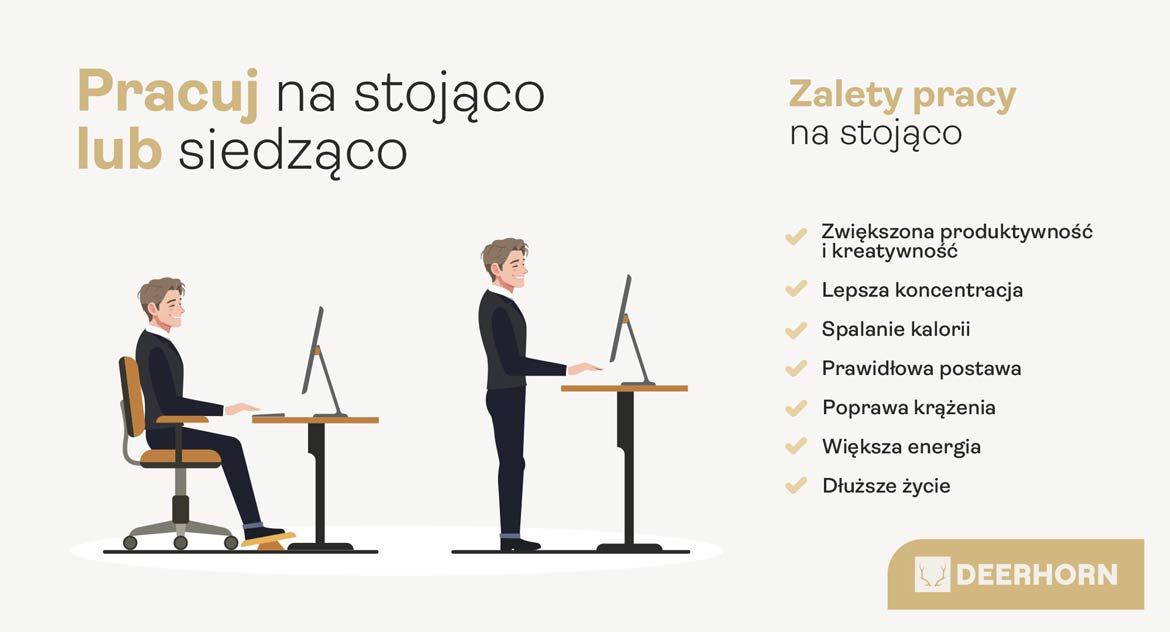How to work healthily at the computer?

How to work healthily at the computer? This question is asked by everyone who spends many hours a day in front of a screen…Nowadays, many people spend up to a dozen hours a day at their desks. Working remotely, learning online or developing passions at the computer is an everyday occurrence. However, prolonged sitting in unsuitable conditions can have serious health consequences: back pain, neck stiffness, eye strain and even chronic stress.
Well-chosen furniture and a few simple ergonomic principles can dramatically change the quality of our work. So how to arrange your computer workstation to make it comfortable and safe for your health? We suggest! You are welcome – Piotr Solak

I like to rummage through words, themes and meanings. My name is Piotr Solak and I don’t write professionally. But sometimes I have something to say and then I appear here. This text was created out of curiosity and a desire to share some observations.
If something stopped you here – that’s the biggest compliment.


A desk tailored to you
A well-chosen desk is not only a stable surface to work on, but also a key element affecting ergonomics and comfort on a daily basis. The optimal height of a desk is usually 70-75 cm, which allows you to naturally position your forearms parallel to the ground. However, the best choice will be a height-adjustable desk, so that you can change your position from sitting to standing throughout the day, which promotes better blood circulation, reduces muscle tension and increases overall working comfort.
The size of the tabletop is also important – it should be wide enough for you to comfortably position the monitor at least 50-70 cm from your eyes, which will protect your vision from fatigue. The extra space on the tabletop will also allow you to rest your forearms comfortably while typing or using a mouse, which will relieve strain on your shoulders and wrists.
Add some exercise to your day
Sitting for hours, even in an ergonomic chair, strains the body and slows circulation. That’s why it’s so important to incorporate at least a little movement into your workday routine. Therefore, take advantage of what an adjustable desk offers.
It’s also worth thinking about additional accessories to help you incorporate movement into your daily routine:
- Seat balls force the body to maintain balance, which engages deep muscles and promotes healthy posture
- Footrests help to relieve pressure on the legs and change the position of the feet, which is especially useful during prolonged periods of sitting
- anti-fatigue mats for people who work standing reduce pressure on joints and increase comfort, making work in this position less stressful
Small changes in position throughout the day help avoid movement monotony, which is the main enemy of healthy desk work. Regularly alternating sitting with standing and introducing microactivities makes the body work naturally and keeps you energized and focused longer.


Choose an ergonomic chair
A chair is an absolute essential. You spend long hours on it, so it must be properly fitted: an inadequate chair quickly leads to back pain, neck stiffness and fatigue, which over time can develop into more serious health problems. A properly selected seat will provide you with stable support for your entire body, relieve pressure on your spine and help you maintain proper posture even during long hours of desk work. This is a key element of an ergonomic workstation that directly affects your well-being and productivity every day.
To ensure that the chair truly fulfills its ergonomic role, pay attention to a few key features that will significantly increase your comfort while working:
- Height adjustment will allow you to adjust the chair so that your feet rest comfortably on the floor and your knees are bent at about 90 degrees
- Lumbar support is crucial for the health of the spine – it should naturally support the lower back
- Adjustable armrests will relieve pressure on shoulders and arms
- It is also worth remembering that the backrest should be able to recline slightly, which allows you to change positions during the day
- Headrest – it should be adjustable to adequately support the neck and head, which reduces neck and shoulder tension, especially during moments of relaxation or tilting the backrest backward
- The depth of the seat should allow the thighs to rest comfortably, leaving a few centimeters of slack between the edge of the seat and the knees. This ensures free blood flow and greater comfort during prolonged sitting
Remember! All of these should be in accordance with the principles of occupational health and safety, which recommend adapting the workstation to the individual needs of the user.
Set the monitor at the right height
The correct positioning of the monitor has a huge impact on work comfort and spinal health. It is best to position the monitor in front of you, so that the top edge of the screen is at the height of your eyes. This will ensure that your gaze is naturally directed slightly downward, and you will avoid unnecessary tilting of your head and hunching. It’s a simple rule that significantly relieves stress on your neck muscles and prevents neck and upper back pain during long hours of work.
If you work mainly on a laptop, it is especially important not to look down all day. In that case, it’s worth investing in a laptop stand that will raise the screen to the right height. To keep it comfortable, it’s also a good idea to add an external keyboard and mouse. Such a simple set will not only improve ergonomics, but also relieve stress on your wrists and shoulders, providing you with a more natural and healthy working position.

Remember the lighting
Well-chosen workstation lighting is one of the most often overlooked, yet key, elements of ergonomics. Improper lighting quickly tires the eyesight, causing discomfort, headaches and even impaired concentration. The best solution is natural daylight – position the desk sideways to the window to evenly illuminate the work space, while avoiding unpleasant reflections on the monitor screen.
However, we can’t always count on adequate sunlight, especially on cloudy days or when working in the evenings. In such situations, a desk lamp will be indispensable. With it, you will adjust the brightness to your needs and ensure even illumination of the workspace, which will help minimize eye fatigue.
It is also worth paying attention to the color of the light – warmer shades will work well for creative work or in the evening, while cooler, white light promotes concentration and makes it easier to stay focused during the day.
Ensure regular breaks
Even the best-designed ergonomic workstation will not protect you from fatigue if you do not take regular breaks. The body needs movement, and the eyes need moments of rest from the monitor. Therefore, every 45-60 minutes or so, take a break from your desk, stand up, take a drag, take a few steps around the room or do some simple stretching exercises. This will not only improve circulation and reduce muscle tension, but will also have a positive effect on your focus and efficiency at work.
A great habit is also to use the 20-20-20 rule – every 20 minutes, direct your gaze to an object about 20 feet away (that’s roughly 6 meters) and stare at it for 20 seconds. This simple technique helps relieve the strain on your eyes, which are constantly focused on close distances when working at a computer, causing them to tire quickly.
In addition, you can also do exercises for your wrists, a few simple twists of your torso or slow, deep breaths during breaks. Even a minute of conscious stretching or brief physical activity makes a huge difference to your well-being and long-term health.
To summarize:
Your health at work at the computer starts with a properly decorated workstation. An ergonomic chair, a well-chosen desk, the right monitor height and regular breaks are the key to comfort and better efficiency. Remember: even small changes can bring great relief to your body!
And if you’re looking for ergonomic solutions for your home office or workplace, with us you’ll find a wide range of furniture designed with your comfort and health in mind. Check out our ergonomic chairs, adjustable desks and accessories that will transform your everyday life!
Learn more about 👉desk with ergonomic adjustment for standing and sitting work👈
Source for ergonomic recommendations: 👉OSHA Computer Workstations eTool 👈